ថ្ងៃនេះខ្ញុំសូមលើកយកវិធីសាស្ត្រចំនួនពីរសំរាប់រកមើលMac Addressដែលមានក្នុងកុំព្យូទ័រ
របៀបទី១
សូមម៉ាវស្តាំទៅលើវាយហ្វាយ ហើយយកពាក្យ Open Network and Sharing Center
ភ្លាមនោះវានឹងលោតផ្ទាំងមួយដូចខាងក្រោម ហើយជ្រើសរើសយកConnectionដែលអ្នកចង់ដឹង
ជ្រើសរើសយកពាក្យDetail...
របៀបទី១
សូមម៉ាវស្តាំទៅលើវាយហ្វាយ ហើយយកពាក្យ Open Network and Sharing Center
ភ្លាមនោះវានឹងលោតផ្ទាំងមួយដូចខាងក្រោម ហើយជ្រើសរើសយកConnectionដែលអ្នកចង់ដឹង
ជ្រើសរើសយកពាក្យDetail...
ជាលទ្ធផលយើងនឹងទទួលបានដូចខាងក្រោមដែលជាលេខមេកអែទដ្រេស
របៀបទី២
ចូលទៅកាន់ Command Prompt by Window+Rហើយវាយពាក្យ cmd។វានឹងលោតផ្ទាំងព៍ណខ្មៅ
វាយពាក្យ ipconfig/all រួចEnter
ហើយខាងក្រោមនេះជាលទ្ធផល


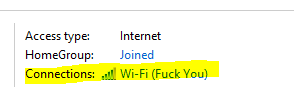





Blogger Comment
Facebook Comment